Gameplay
Minigame Selector
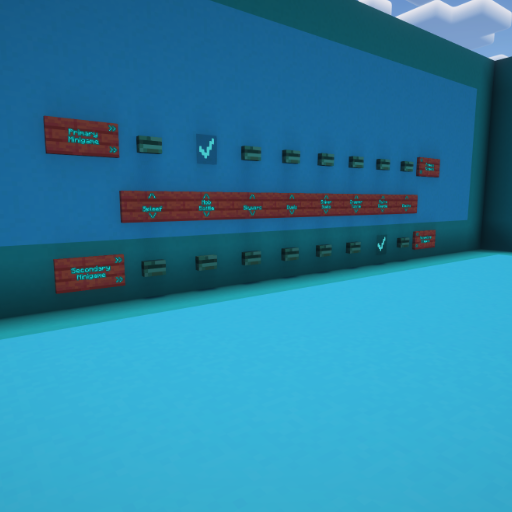
Minigame Selector
Introduction:
v0.1
Number of Minigames:
8
Type:
Configurator
Status:
Used
Overview
The Minigame Selector is central to Minigame Mixer. This is what allows you to combine minigames with each other. You can choose between eight different minigames. To select a minigame, click the button above or below the sign. Afterward, when you click the "Start Minigame" button, the minigame will start with the combination you have chosen.
Primary and Secondary Minigames
There is a difference between, for example, Skywars-Spleef and Spleef-Skywars. If you press the top button for Skywars and the bottom button for Spleef, a map will appear that looks more like Skywars than Spleef. If the top button is Spleef and the bottom button is Skywars, then Spleef will be in the spotlight. These are Flexible Minigames. A Primary Minigame (top button) is always in the spotlight, while a Secondary Minigame (bottom button) is always in the background. Creeper Tennis, Elytra Course and Electro are the three exceptions for this rule. There is, for example, no difference between Creeper Tennis-Spleef and Spleef-Creeper Tennis.
Map Selector

Map Selector
Introduction:
v0.1
Number of Map Types:
3
Type:
Configurator
Status:
Used
Overview
The Map Selector is meant to add more diversity to the minigames and gameplay. There are currently three Map Types: Overworld, Nether and End.
Different Map Types
As the creator, it's important to me that features are not just there to make the map look different. That's why the Nether and End Map Types had to have something special. The Nether Maps mostly have some form of lava to add more danger to the game. The End Maps are slightly different. Each minigame (except for Creeper Tennis, Elytra Course and Electro) has its own specialty that is used. For example, Spleef has Shulker Boxes that levitate you when you open them, allowing players to go up a layer. Skywars has End Gateways that instantly transport you to the center. Duels has Chorus Fruit instead of regular food, and Sniper Duels has End Crystals. While some minigames can be lacking in new gameplay features due to their nature (like Electro, which is built around it storming), I always try to do something differently.
Item Selector
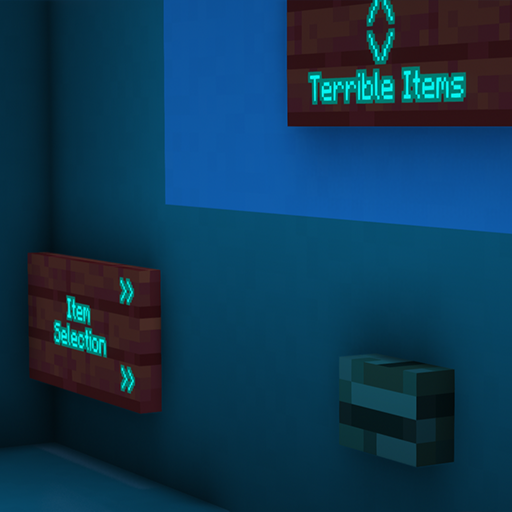
Item Selector
Introduction:
v0.1
Number of Item Types:
3
Type:
Configurator
Status:
Used
Overview
The Item Selector is meant to add more diversity to the items which players will get, in the form of kits, as well as loot in chests. There are three Item Types: Terrible, Normal and Great.
Item Types
There are three Item Types to choose from: Terrible, Normal, and Great. The Item Types are based on the loot from Cubecraft, mainly the Normal Items. Terrible Items are essentially a worse version of the Normal Items. For example, a lot of food is replaced with bread or raw beef, and the amount of blocks you can find in chests is reduced. Great Items are a more overpowered version of the Normal Items. Armor is mostly enchanted with level 20 or 30 enchantments, and there are ridiculously many golden apples.
TNT
TNT is the only item that hasn't been modified in the Item Types, and there is a specific reason for that. Players generally have a tendency to... blow things up. To ensure that players maintain an interest in other Item Types, there is no additional TNT in the Great Items. However, there is also no less TNT in the Terrible Items.
Elytra Course-Skywars
One of the more interesting changes for Item Types is Elytra Course-Sniper Duels and Sniper Duels-Elytra Course. Because these combinations are using crossbows instead of a bow, we can use this to fire Firework Rockets when you use the Great Items type. With the explosive fireworks, there's gonna be a lot more colour and craziness added to the games.
Statistics Board

Statistics Board
Introduction:
v0.1
Number of Statistics:
8
Type:
Statistics
Status:
Used
Overview
The Statistics Board is found in the lobby in between the windows. It tracks eight different statistics for players.
Statistics
There are eight statistics that are tracked: the number of games played, the number of games won, the amount of times you have died, the total time played in minigames (not including the time spent in the lobby), the amount of snow blocks you have broken (including Netherrack and End Stone since they also need to be broken in the Nether and End Spleef Map Types), the amount of damage you have dealt to other entities, the amount of mob kills you have and the number of chests you have opened. If you have any other possible statistics that can be tracked, please send them to the Discord Server.
Surprise Me!

Surprise Me!
Introduction:
v0.1
Combines:
Minigames, Maps and Item Types
Type:
Button
Status:
Used
Overview
The Surprise Me!-button is a button which starts a random minigame with a random map and a random Item Type. This is added for players who don't know what combinations to try and it gives them a chance to discover something new.
Secret Configurator
There is an option to customize what the Surprise Me! button selects. You can lock the minigame, Map Types and the Item Types. This allows you to have control over certain aspects while still having a surprise element in other areas.
If you break a block on the lobby floor, you can discover a secret room where you can customize various things. One of these options is a secret Surprise Me! configurator. With this configurator, you can customize what you want to randomize and what you don't. The default setting is to randomize minigames, maps and items. However, you can adjust this according to your preferences as a player.
/trigger overview
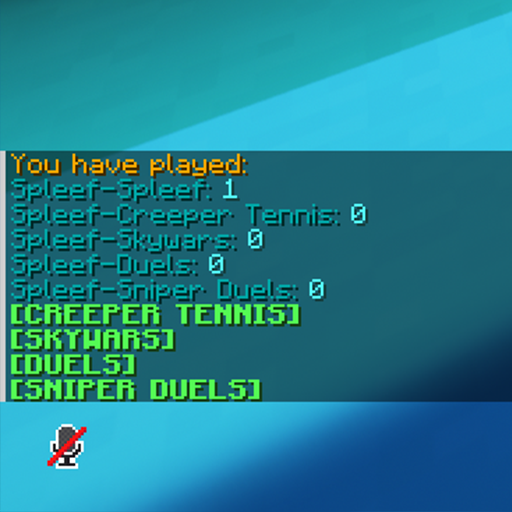
/trigger overview
Introduction:
v0.1
Type:
Command
Status:
Used, broken
Overview
The /trigger overwiew command helps players to see which minigame-combinations they have or haven't played. Typing this command will result in a list with all combinations and the number of played games behind the combinations.
How it works
In the list, you can see various minigame combinations in the format Primary-Secondary (top button-bottom button). Next to each combination, you will find the number of times you have played that specific combination. Below the minigames, there is a list of primary minigames that you can click on. This allows you to see which minigames you have already played and which ones you haven't yet.
Broken
In the 1.21.10 version, this feature is broken and doesn't work. This should be resolved when the map gets updated to 1.21.11.
Sessions

Sessions
Introduction:
v0.1
Type:
Command
Status:
Used, broken
Overview
You can save a playing session with Sessions and load it later. This can be handy when you do a playing session with someone and play on the same world with another. It's also meant to transfer possible statistics from one update to the next.
How it Works
To save a session, you can type "/trigger save_session set {1-4}" in the chat. This will copy various scoreboard objectives to four armor stands, one for each possible player. It's important to note that all players in the game session must be present in the world to create a session. After a few seconds, the session will be created. You can continue to save sessions or choose to "reset" the map. To reset the map, type "/function minigame_mixer:sessions/reset_session" in the chat. This will reload the map but won't remove any created sessions. To load a session, use "/trigger load_session set {number from earlier}". At that point, all the saved scoreboard objectives will be restored to the correct players. To remove a session, type "/trigger remove_session set {1-4}".
Broken
In the 1.21.10 version, this feature might be broken and might not work. This should be resolved when the map gets updated to 1.21.11.
Secrets (spoiler)
Development Structures

Development Structures
Introduction:
v0.1
Type:
Easter Egg
Status:
"Hidden"
Overview
Development Structures are buildings created by players who participated in testing. These players have constructed these buildings themselves. Players who were unable to create a structure or provide feedback/bug reports are represented by a (favorite) block with a sign displaying their player name. This was done to give credit to everyone who made a valuable contribution during the map's creation process.
Viewable
The Development Structures are viewable ingame in the distance when looking out towards the North-West in the corner of the map.
Buildings
There are a number of buildings, varying in style, size, and purpose. For example, there is a Sponge Tree, which is where it all began. During one of the early testing sessions, Neorg313 built a tree made of sponges in the Skywars-Creeper Tennis map. The second structure is a classroom built by Vamen, from when I received English lessons from him. The most important signs were preserved, along with my notes. The third structure that was built is a field of redstone lamps and sculk sensors with two animals inside: a goat named "THE Simulator" and a frog named "Splosh" (Nemagor). There is also an Axolotl aquarium created by J0MP_. A large milk prize, made by Melkbeker, stands after he achieved 64 Wins during a testing session. There is also a Deepslate room with Parrots and Jukeboxes, built by Neorg313 and noanerd. Liz has created a well surrounded by moss and flowers, and T1gsby has built a massive goat. Merijn has made a trampoline to bedrock. Samucroc has built a huge pot of blood, referencing his storyline on the Dutch Tijd4Survival SMP server. Deituhr and jammaking created a phych ward for their friend Lot_Self, who quit the game earlier. TorchOnGrass built a torch on a grass block and a replica of an old villager house. TheRealStarxs built a lava fountain. dTeterissa built a grave for Squidward's hopes and dreams. 3Kit3 built a guillotine. Luuk and Max from ZakZakNL built their signature moustache. There are also player names of others who have contributed, such as Melonpop_ and Swaxol.
Let me know when you found a secret! I'll add it to this page once it's been found.
History
Version
Event
v0.1
Added the Minigame Selector, Map Selector, Item Selector, Statistics Board, Surprise Me!, /trigger overview, Sessions and multiple secrets
v0.2
Added new options to the Minigame Selector
Replaced Most Deaths with Mobs Killed on the Statistics Boards
Various trigger commands are now broken
The Surprise Me!-button now also randomises Item Types
Added various new secrets