Item Reversion

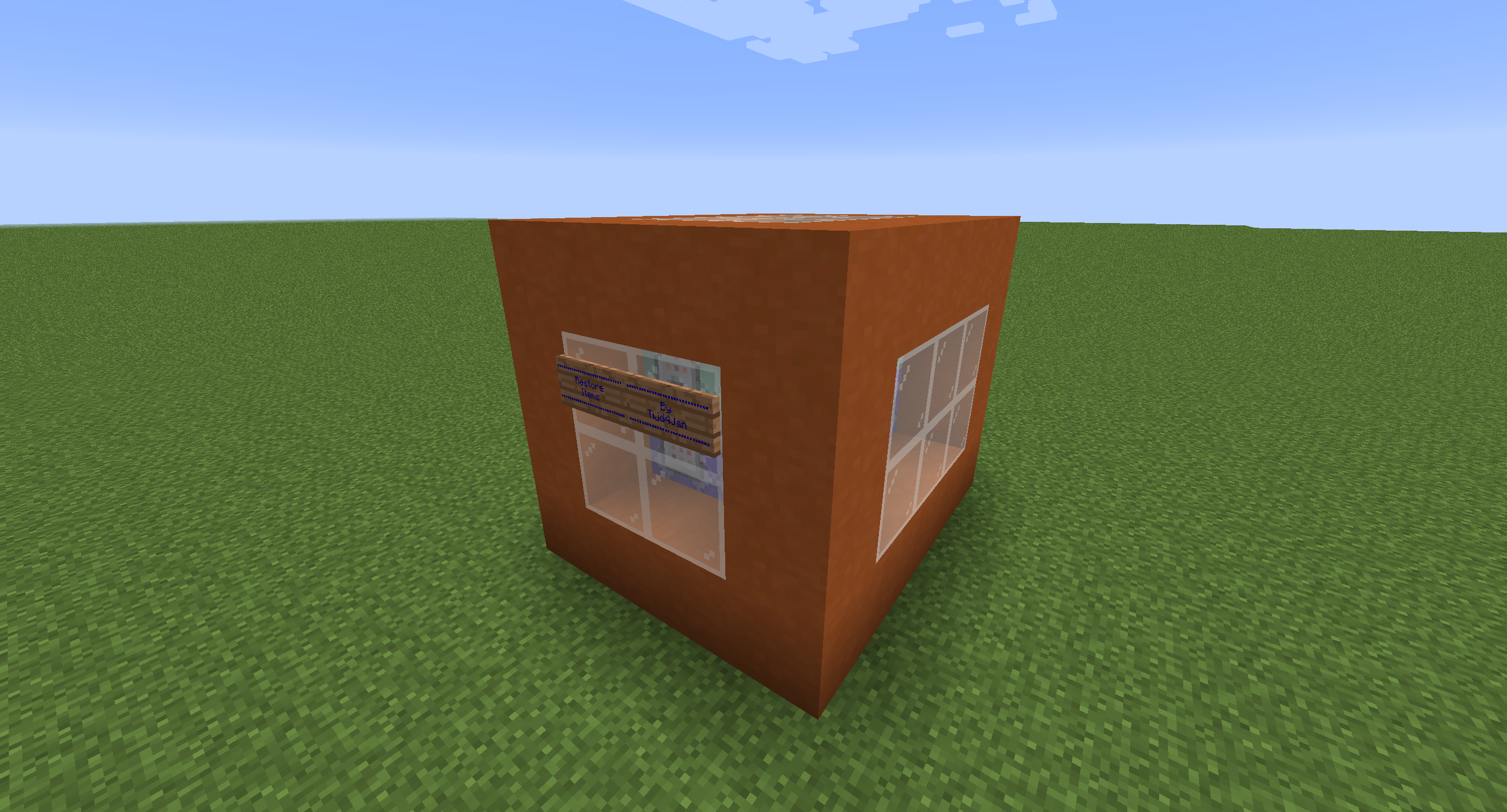 Item Reversion is the smallest Command Block Creation I've ever made. It makes it so that you
can reverse 3 items into a previous state. These are Ender Eyes, Rotten Flesh and Wither Skeleton
Skulls. To get the items, you place Packed Ice on the floor, with 4 blocks of
Blue Ice around it. Above the packed ice block, place an Iron Trapdoor
and throw one of the three items in. It can be seen on the image to the right. The lever is just for
convenience.
Item Reversion is the smallest Command Block Creation I've ever made. It makes it so that you
can reverse 3 items into a previous state. These are Ender Eyes, Rotten Flesh and Wither Skeleton
Skulls. To get the items, you place Packed Ice on the floor, with 4 blocks of
Blue Ice around it. Above the packed ice block, place an Iron Trapdoor
and throw one of the three items in. It can be seen on the image to the right. The lever is just for
convenience.
If one of the items gets thrown between the ice, you have to wait one and a half minutes untill it reaches the next state. If you wait 5 minutes after the last phase, the item will despawn, because of how Minecraft works.
This creation could be made because I discovered how the Age tag works. An item has a tag that reads how long the item exists. If it reaches 1800, a minute and a half has passed. After that time, a new item spawns and the old one disappears. For one stage, 2 command blocks are needed. With one stage for the ender eye, 2 stages for the rotten flesh and three stages for the skulls, you'll end up with 12 command blocks.
Bugs
- If you wait 5 minutes after the last stage, the item despawns
Ingredients
Here's a list of items for the reversion. Other items do not work with Item Reversion.
Each stage takes a minute and a half!
![]() Rotten Flesh -->
Rotten Flesh -->
![]() Rotting Flesh -->
Rotting Flesh -->
![]() Raw Rabbit
Raw Rabbit
![]() Ender Eye -->
Ender Eye -->
![]() Ender Pearl
Ender Pearl
![]() Wither Skeleton Skull -->
Wither Skeleton Skull -->
![]() Skeleton Skull -->
Skeleton Skull -->
![]() Zombie Head -->
Zombie Head -->
![]() Player Head
Player Head
Downloads
How to download
Use the following steps if you have downloaded one of my creations on your world before or if you've already worked with structure blocks on your world.
- Download the .nbt file.
- Go to your world's folder, click on generated, minecraft, structures and put the .nbt file inside the folder
-
Go into your world and type the following command:
/give @p minecraft:structure_block - Put the Structure Block inside the ground, right-click and go to the Load menu. Write 'itemreversion' under Structure Name.
- Press 'LOAD' two times.
- You're done!
Use the following steps if you haven't downloaded one of my creations on your world before or if you haven't worked with structure blocks on your world yet.
- Download the .zip file.
- Go to your world's folder and unzip the file there.
-
Go into your world and type in the following command:
/give @p minecraft:structure_block - Put the Structure Block inside the ground, right-click and go to the Load menu. Write 'itemreversion' under Structure Name.
- Press 'LOAD' two times.
- You're done!