Pre-written Books
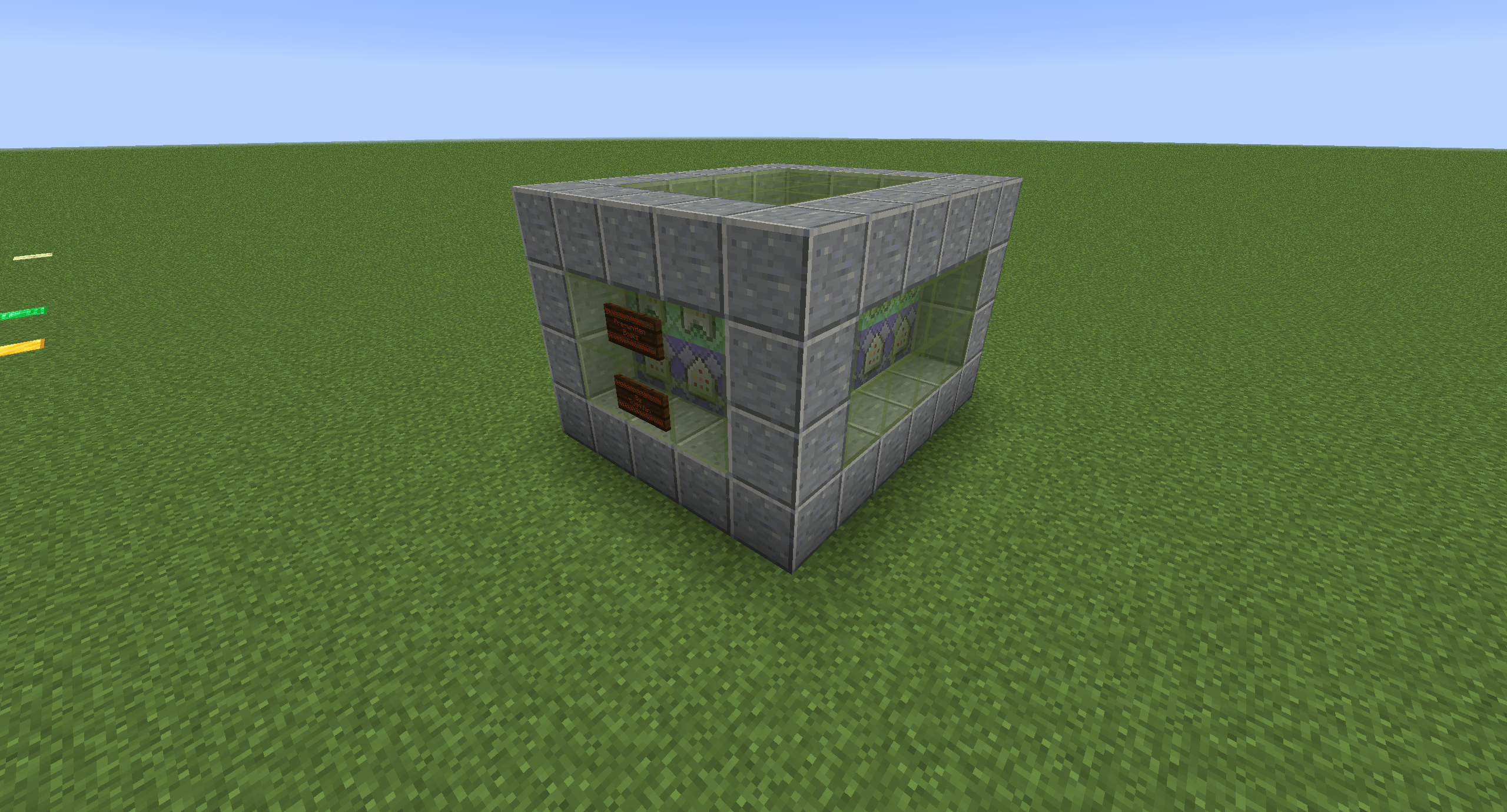 Pre-written Books was the most time-consuming creation. Not because of the difficulty of the commands,
but because there are surprisingly few short Minecraft stories for books and quill on the internet.
With Pre-written books, you can throw written books with a name (like Reckless Abandon) on the ground.
After 5 to 15 seconds, the book changes into a new book with a story written inside it. There are
nine books to read in total, all in English.
Pre-written Books was the most time-consuming creation. Not because of the difficulty of the commands,
but because there are surprisingly few short Minecraft stories for books and quill on the internet.
With Pre-written books, you can throw written books with a name (like Reckless Abandon) on the ground.
After 5 to 15 seconds, the book changes into a new book with a story written inside it. There are
nine books to read in total, all in English.
I will give credit to Pandehh for the story 'Just a Dream'.
I will give credit to Pastor Kent For the stories 'Reckless Abandon', 'Nether or Naught', 'Escaping Ender' and 'The Siege'.
You can find his YouTube channel here.
To make a creation like this, you have to use the /execute command. This detects a book with a certain title {Item:{id:"minecraft:written_book",Count:1b,tag:{title:The Loop"}}. If this book is being dropped, it will spawn a new book. Use the Minecraft Tools website to write a book yourself, if you want to get the command for the book.
Bugs
- If there's a lot of lag, it will take a long time before the book generates
- Books that are being renamed with an anvil do not work
Names
Here's a list of the names for the certain books. Other names will not work with Pre-written Books.
![]() Reckless Abandon =
Reckless Abandon =
![]() Reckless Abandon (Pastor Kent)
Reckless Abandon (Pastor Kent)
![]() Nether or Naught =
Nether or Naught =
![]() Nether or Naught (Pastor Kent)
Nether or Naught (Pastor Kent)
![]() Escaping Ender =
Escaping Ender =
![]() Escaping Ender (Pastor Kent)
Escaping Ender (Pastor Kent)
![]() The Siege =
The Siege =
![]() The Siege (Pastor Kent)
The Siege (Pastor Kent)
![]() I: Lighthouse =
I: Lighthouse =
![]() I: Lighthouse (Tijd4Jan)
I: Lighthouse (Tijd4Jan)
![]() II: Bunker =
II: Bunker =
![]() II: Bunker (Tijd4Jan)
II: Bunker (Tijd4Jan)
![]() III: Open Air =
III: Open Air =
![]() III: Open Air (Tijd4Jan)
III: Open Air (Tijd4Jan)
![]() IV: The Fight =
IV: The Fight =
![]() IV: The Fight (Tijd4Jan)
IV: The Fight (Tijd4Jan)
![]() The Loop =
The Loop =
![]() The loop (Tijd4Jan)
The loop (Tijd4Jan)
![]() Just a Dream =
Just a Dream =
![]() Just a Dream (Pandehh)
Just a Dream (Pandehh)
Downloads
How to download
Use the following steps if you have downloaded one of my creations on your world before or if you've already worked with structure blocks on your world.
- Download the .nbt file.
- Go to your world's folder, click on generated, minecraft, structures and put the .nbt file inside the folder
-
Go into your world and type the following command:
/give @p minecraft:structure_block - Put the Structure Block inside the ground, right-click and go to the Load menu. Write 'prewrittenbooks' under Structure Name.
- Press 'LOAD' two times.
- You're done!
Use the following steps if you haven't downloaded one of my creations on your world before or if you haven't worked with structure blocks on your world yet.
- Download the .zip file.
- Go to your world's folder and unzip the file there.
-
Go into your world and type in the following command:
/give @p minecraft:structure_block - Put the Structure Block inside the ground, right-click and go to the Load menu. Write 'prewrittenbooks' under Structure Name.
- Press 'LOAD' two times.
- You're done!