More Music Discs
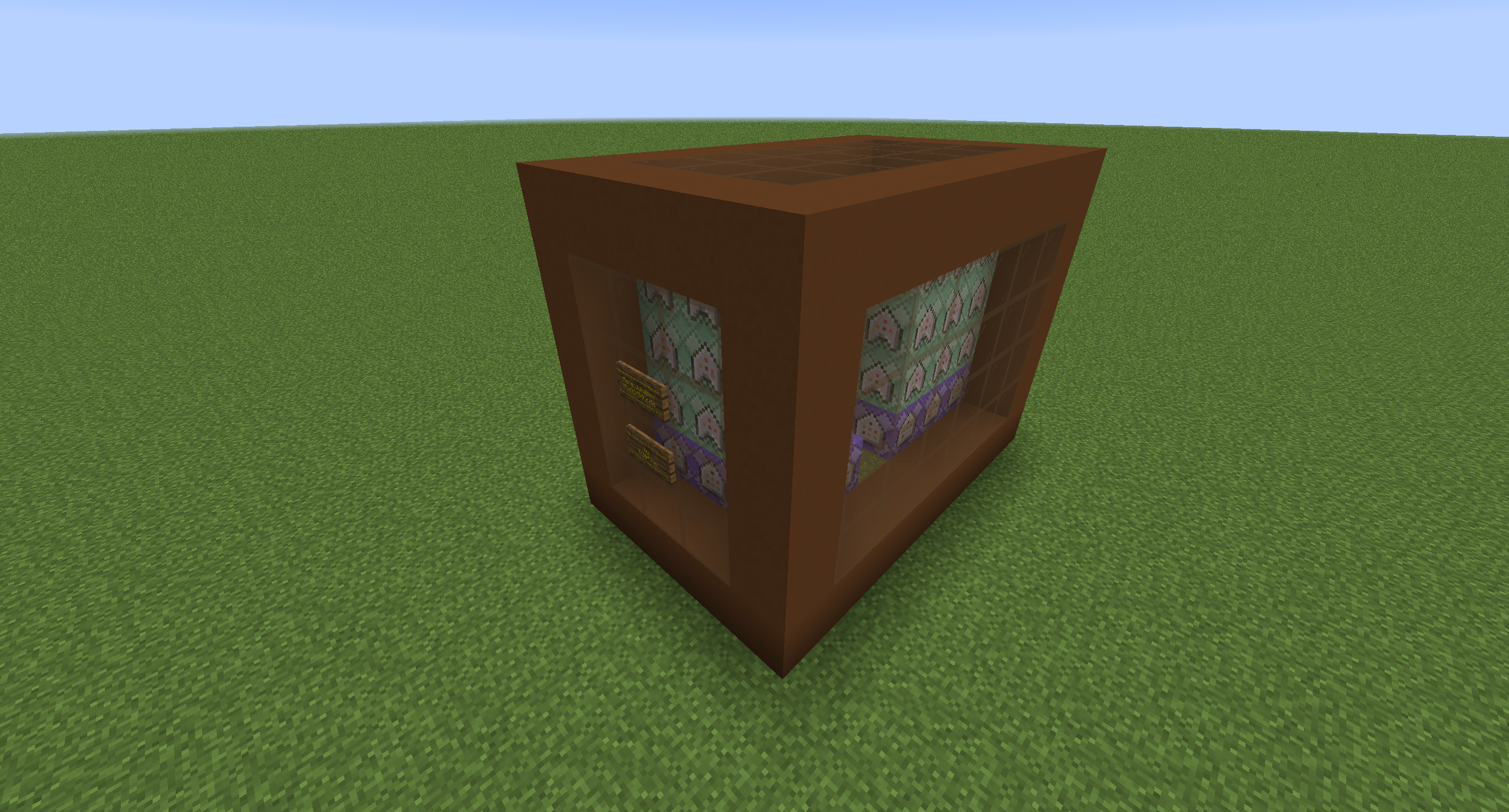 More Music Discs makes it so that you can get more music or sounds from music discs. To get the
sounds, you have to rename a music disc to certain names. Then, you have to stand right in front of
a jukebox. Put the disc in it and look a bit up, until the original music stops and a new sound is
played. After that, you will get the music disc back, even if the music isn't done. To stop the
new sounds, you have to throw a piece of redstone dust on the jukebox.
More Music Discs makes it so that you can get more music or sounds from music discs. To get the
sounds, you have to rename a music disc to certain names. Then, you have to stand right in front of
a jukebox. Put the disc in it and look a bit up, until the original music stops and a new sound is
played. After that, you will get the music disc back, even if the music isn't done. To stop the
new sounds, you have to throw a piece of redstone dust on the jukebox.
If you walk away from the jukebox, the music keeps playing. That's because the music isn't played from the jukebox, but from the player itself.
You can detect a specific item in a jukebox using commands. If a music disc with the name 'Enderman' for example, is detected, I can make a sound play when this disc is inserted with the /execute command. I then make the music disc drop out of the jukebox, so that the sound doesn't repeat itself 20 times per second. Using the /stopsound command, I can stop the original music from player. When all of that is done, I have 1 music disc finished.
Bugs
- If you stand in a diagonal corner, the music disc will play the original music that can only be stopped via the /stopsound command
- Music Discs that are renamed without capitals don't work
- You have to look a bit up to make the discs work
Discs
Here's a list of the disc and the names for the certain sounds or music. Other discs or names don't work as More Music Discs.
![]() Music Disc 13 +
Music Disc 13 +
![]() Cave =
Cave =
![]() Random Cave Ambient
Random Cave Ambient
![]() Music Disc Blocks +
Music Disc Blocks +
![]() TNT =
TNT =
![]() Lit TNT
Lit TNT
![]() Music Disc Stal +
Music Disc Stal +
![]() Challenge =
Challenge =
![]() Challenge Complete sound
Challenge Complete sound
![]() Music Disc Mall +
Music Disc Mall +
![]() TP =
TP =
![]() Enderman Teleports
Enderman Teleports
![]() Music Disc 11 +
Music Disc 11 +
![]() Enderman =
Enderman =
![]() Staring at Enderman
Staring at Enderman
![]() Music Disc Cat +
Music Disc Cat +
![]() Creeper =
Creeper =
![]() Lit Creeper
Lit Creeper
![]() Music Disc Chirp +
Music Disc Chirp +
![]() Nether =
Nether =
![]() Nether Entering
Nether Entering
![]() Music Disc Strad +
Music Disc Strad +
![]() Ghast =
Ghast =
![]() Ghast Fireball
Ghast Fireball
![]() Music Disc Wait+
Music Disc Wait+
![]() Lightning =
Lightning =
![]() Lightning Impact
Lightning Impact
![]() Music Disc Far +
Music Disc Far +
![]() Totem =
Totem =
![]() Totem Used
Totem Used
![]() Music Disc Ward +
Music Disc Ward +
![]() Pling =
Pling =
![]() Player Hit with Bow
Player Hit with Bow
![]() Music Disc Mellohi +
Music Disc Mellohi +
![]() Dragon =
Dragon =
![]() Ender Dragon Death
Ender Dragon Death
![]() Music Disc Cat +
Music Disc Cat +
![]() Menu =
Menu =
![]() Random Menu Music
Random Menu Music
![]() Music Disc Mellohi +
Music Disc Mellohi +
![]() Credits =
Credits =
![]() End Credits Music
End Credits Music
![]() Music Disc Far +
Music Disc Far +
![]() Water =
Water =
![]() Underwater Music
Underwater Music
Downloads
How to download
Use the following steps if you have downloaded one of my creations on your world before or if you've already worked with structure blocks on your world.
- Download the .nbt file.
- Go to your world's folder, click on generated, minecraft, structures and put the .nbt file inside the folder
-
Go into your world and type the following command:
/give @p minecraft:structure_block - Put the Structure Block inside the ground, right-click and go to the Load menu. Write 'jukeboxmusic' under Structure Name.
- Press 'LOAD' two times.
- You're done!
Use the following steps if you haven't downloaded one of my creations on your world before or if you haven't worked with structure blocks on your world yet.
- Download the .zip file.
- Go to your world's folder and unzip the file there.
-
Go into your world and type in the following command:
/give @p minecraft:structure_block - Put the Structure Block inside the ground, right-click and go to the Load menu. Write 'jukeboxmusic' under Structure Name.
- Press 'LOAD' two times.
- You're done!