Enchant Special Items
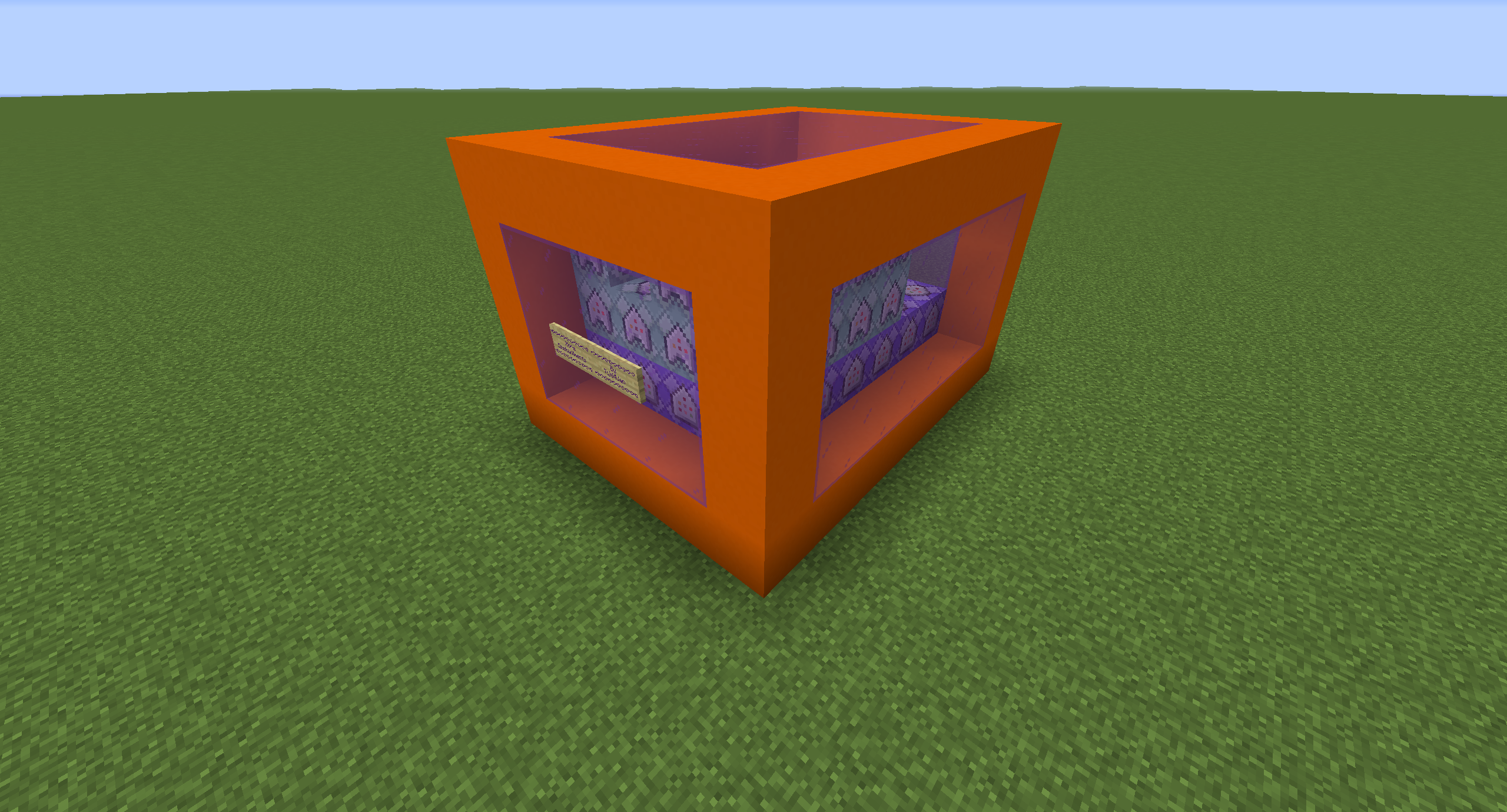 Enchant Special Items gives you the ability to enchant certain items with certain enchantments.
An example is a golden sword with silk touch. This sword will let a zombie drop a zombie head if it
dies. Items that cannot hold enchantments can also be enchanted, like a stick with channeling, that
strikes lightning if you drop it.
Enchant Special Items gives you the ability to enchant certain items with certain enchantments.
An example is a golden sword with silk touch. This sword will let a zombie drop a zombie head if it
dies. Items that cannot hold enchantments can also be enchanted, like a stick with channeling, that
strikes lightning if you drop it.
The idea for this creation started before I made Ghost Blocks. I had just explored the execute command. I made a stick that made lightning strike when it hit the ground. After many tries for making it better, I got the idea of Enchant Special Items. Finally, I could bring the Lightning Stick into existence.
Let's get an example, the stone pickaxe with flame. If you have an enchanted book and a stone pickaxe and drop it, you have to wait a few seconds. The /execute command spawns a stone pickaxe with flame. If you mine iron ore, it will be stored in a scoreboard objective. If the iron ore is mined, you will receive an iron ingot. The iron ore item will be removed.
Bugs
- If you eat Enchanted Dried Kelp while there are more than 2 pieces in the slot, the enchantment won't work
- If you get a silk touch sword and you've already killed zombies, you will get a zombie head for free
- Infinite iron
Ingredients
Here's a list of enchantments for the items. Other enchantments or items do not work with Enchant Special Items.
![]() Stick +
Stick +
![]() Channeling =
Channeling =
![]() Enchanted Stick
Enchanted Stick
![]() Stone Pickaxe +
Stone Pickaxe +
![]() Flame =
Flame =
![]() Enchanted Stone Pickaxe
Enchanted Stone Pickaxe
![]() Golden Sword +
Golden Sword +
![]() Silk Touch =
Silk Touch =
![]() Enchanted Golden Sword
Enchanted Golden Sword
![]() Heart of the Sea +
Heart of the Sea +
![]() Luck of the Sea III =
Luck of the Sea III =
![]() Enchanted Heart of the Sea
Enchanted Heart of the Sea
![]() Dried Kelp +
Dried Kelp +
![]() Unbreaking I =
Unbreaking I =
![]() Enchanted Dried Kelp x2
Enchanted Dried Kelp x2
![]() Golden Shovel +
Golden Shovel +
![]() Curse of Vanishing =
Curse of Vanishing =
![]() Vanishing Shovel
Vanishing Shovel
![]() Iron Axe +
Iron Axe +
![]() Quick Charge III =
Quick Charge III =
![]() Enchanted Iron Axe
Enchanted Iron Axe
![]() Blaze Rod +
Blaze Rod +
![]() Fortune III =
Fortune III =
![]() Enchanted Blaze Rod
Enchanted Blaze Rod
![]() Shield +
Shield +
![]() Thorns III =
Thorns III =
![]() Enchanted Shield
Enchanted Shield
Downloads
How to download
Use the following steps if you have downloaded one of my creations on your world before or if you've already worked with structure blocks on your world.
- Download the .nbt file.
- Go to your world's folder, click on generated, minecraft, structures and put the .nbt file inside the folder
-
Go into your world and type the following command:
/give @p minecraft:structure_block - Put the Structure Block inside the ground, right-click and go to the Load menu. Write 'moreenchantments' under Structure Name.
- Press 'LOAD' two times.
- You're done!
Use the following steps if you haven't downloaded one of my creations on your world before or if you haven't worked with structure blocks on your world yet.
- Download the .zip file.
- Go to your world's folder and unzip the file there.
-
Go into your world and type in the following command:
/give @p minecraft:structure_block - Put the Structure Block inside the ground, right-click and go to the Load menu. Write 'moreenchantments' under Structure Name.
- Press 'LOAD' two times.
- You're done!